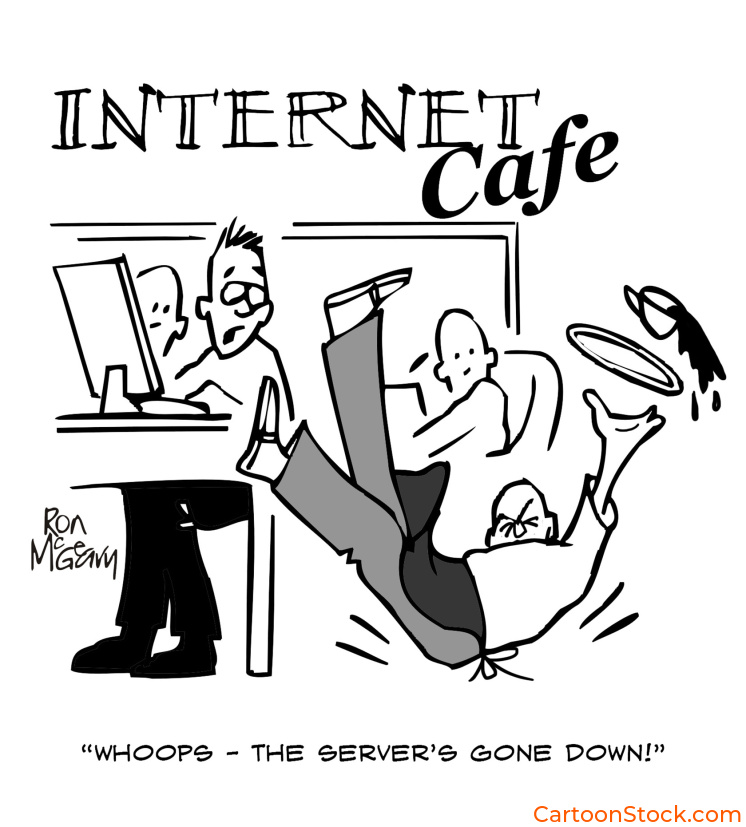Most technical presentations are long on information and short on attention spans. Between jargon-heavy slides, dense data, and nervous delivery, even the best content can fall flat if your audience tunes out. That’s why more professionals are using cartoons in tech presentations—not just for laughs, but to connect, simplify, and refocus attention.
This article explores how to use cartoons to add humor and clarity to technical slide decks, product demos, and keynote talks. You’ll learn where to place them, what styles work best, and how to avoid common mistakes.
To explore the full guide, see our article Using Cartoons in Tech: How to Simplify, Humanize, and Supercharge Your Content.
Why Cartoons Work in Technical Presentations
Cartoons do more than entertain, they disarm. They invite your audience in, lower cognitive load, and make even dense material feel more human.
When used well, cartoons can:
-
Break tension in high-stakes meetings or dry virtual presentations
-
Make abstract or complex topics more visual and concrete
-
Reinforce your main point in a way people actually remember
Research shows that humor increases recall and emotional engagement, especially when paired with visuals. In a live setting, that’s a powerful tool.
Where to Place Cartoons in Your Slide Deck
A well-timed cartoon can carry more weight than a full paragraph of explanation. The trick is knowing where it fits best.
Opening slide
Use a cartoon to introduce the core challenge or frame the topic in a light, relatable way.
Midway point
Drop a cartoon right before a complicated section to reset attention and create breathing room.
Transitions
Use cartoons between sections to mark a shift in focus or provide a humorous summary of what came before.
Closing slide
End with a cartoon that echoes your opening message or gives the audience something memorable to smile about.
Choosing the Right Cartoon Tone and Style
Your cartoon needs to do more than be funny—it needs to fit.
-
Know your audience. A cartoon that lands in a dev team meeting might not work in a boardroom.
-
Keep it readable. Small text or crowded visuals won’t translate well on a projector or Zoom screen.
-
Avoid condescension. The cartoon should punch up, not down. Laughing with your audience builds trust—laughing at them doesn’t.
What to Avoid
Even with the best intentions, it’s easy to miss the mark. Avoid these common mistakes with your cartoons in tech presentations:
-
Don’t overdo it. One or two cartoons per presentation is usually enough.
-
Don’t interrupt your own point. A cartoon should support your message, not distract from it.
-
Don’t use unlicensed images. Always make sure you have the rights to use the cartoon, especially in public-facing materials.
Q&A
Are cartoons too informal for technical audiences?
Not if used well. Technical audiences appreciate clarity, and a good cartoon can clarify and humanize an idea. It shows confidence, not flippancy.
Can I use cartoons in virtual presentations or webinars?
Absolutely. Just be sure to use high-resolution images and allow enough time for attendees to absorb the cartoon before speaking over it.
What if I need something specific to my product or team?
Custom cartoons are a great option when you need a tailored message or want brand exclusivity.